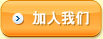戴尔(Dell)技术岗位笔试试题及答案:
I.Choose one question and write down the trouble shooting steps in English ( 4-5 steps )
1.Customer report his computer cannot start after sudden power lost. How will you trouble shoot and find out the cause of the failure.
2.One computer was used normally last day, but today, the user cannot connect to internet via dial-up networking.
3.Customer complain the system send out great noise. What’s the detail action to identify the faulty part?
4.My computer was suddenly disconnected from LAN, how to trouble shoot?
5.My computer was hung up. After reboot, only one cursor blinked on the upper-left corner. How to fix this problem.
II. Reading and translation:
Passage 1.
Customer called in and reported the battery weren’t charging, System LED indicator was in yellow.
1.Suggested customer remove the battery from the battery bay by sliding the latch at the bottom of Notebook. Checked the battery power level by pressing the check button on the battery. It indicated no power.
2.Suggested customer remove the CD ROM off the Media bay, then plug the Battery to the media bay, it was still same result.
3.Suggested customer try with other battery, in the battery bay and media bay, it was ok. Battery could be charged.
4.Requested customer provide the DSN number from the fail battery. CN-05H980-69502-21U-01GB.
Informed customer that we would send a replaced battery to her.
Passage 2.
Customer bought a Notebook 20 day ago, then discovered that when she adjusted the Brightness of the LCD, the LCD would turn to very dim. She must reboot the Notebook few times before the LCD might display normally.
1.Suggested her try gently apply pressure above the keyboard near the LEDS and power button.
2.Suggested her swivel the LCD back and forth and lightly tap the plastic back of LCD.
3.Suggested her gently apply pressure on the bezel surrounding the screen. the problem persisted, after these testing.
4.Requested customer to update BIOS and alter the LCD Brightness control setting in the BIOS. After checking BIOS the problem persisted.
I told customer we would have engineer onsite replace the LCD Panel.
Computer communications
Different kinds of computers use different methods, or protocols, to communicate with each other. Macintosh computers use the AppleTalk protocol. Macintosh as well as PCs can use TCP/IP to share information on the Internet. Some PCs require a Network Operating System (NOS) to communicate. For example, Novell Netware is a popular NOS with PC use
1.Customer report his computer cannot start after sudden power lost. How will you trouble shoot and find out the cause of the failure.
2.One computer was used normally last day, but today, the user cannot connect to internet via dial-up networking.
3.Customer complain the system send out great noise. What’s the detail action to identify the faulty part?
4.My computer was suddenly disconnected from LAN, how to trouble shoot?
5.My computer was hung up. After reboot, only one cursor blinked on the upper-left corner. How to fix this problem.
II. Reading and translation:
Passage 1.
Customer called in and reported the battery weren’t charging, System LED indicator was in yellow.
1.Suggested customer remove the battery from the battery bay by sliding the latch at the bottom of Notebook. Checked the battery power level by pressing the check button on the battery. It indicated no power.
2.Suggested customer remove the CD ROM off the Media bay, then plug the Battery to the media bay, it was still same result.
3.Suggested customer try with other battery, in the battery bay and media bay, it was ok. Battery could be charged.
4.Requested customer provide the DSN number from the fail battery. CN-05H980-69502-21U-01GB.
Informed customer that we would send a replaced battery to her.
Passage 2.
Customer bought a Notebook 20 day ago, then discovered that when she adjusted the Brightness of the LCD, the LCD would turn to very dim. She must reboot the Notebook few times before the LCD might display normally.
1.Suggested her try gently apply pressure above the keyboard near the LEDS and power button.
2.Suggested her swivel the LCD back and forth and lightly tap the plastic back of LCD.
3.Suggested her gently apply pressure on the bezel surrounding the screen. the problem persisted, after these testing.
4.Requested customer to update BIOS and alter the LCD Brightness control setting in the BIOS. After checking BIOS the problem persisted.
I told customer we would have engineer onsite replace the LCD Panel.
Computer communications
Different kinds of computers use different methods, or protocols, to communicate with each other. Macintosh computers use the AppleTalk protocol. Macintosh as well as PCs can use TCP/IP to share information on the Internet. Some PCs require a Network Operating System (NOS) to communicate. For example, Novell Netware is a popular NOS with PC use
以下是网友对戴尔(Dell)技术岗位笔试试题及答案的回答:
报歉,目前还没有相关答案。我来抢答案?
- 当前共有0条记录,每页0条,当前0/0页
- 上一页
- 下一页
最新更新笔试更多..
湖北成教网 武汉纺织大学成教
武汉轻工大学成教
湖北师范大学成教
武汉工程大学成教
长江大学成教
湖北科技学院成教
荆州教育学院成教
荆楚理工学院成教
湖北开放职业学院成教
湖北中医药高等专科学校成教
湖北理工学院成教
荆州理工职业学院成教
湖北国土资源职业学院成教
中南财经政法大学成教
武汉大学成教
武汉理工大学成教
武汉科技大学成教
华中农业大学成教
湖北工业大学成教
湖北中医药大学成教
武汉成人高考网
孝感成人高考网
荆州成人高考网
咸宁成人高考网
宜昌成人高考网
襄阳成人高考网
十堰成人高考网
武汉自考网
黄冈自考网
宜昌自考网
襄阳自考网
十堰自考网
湖北成人高考报名网
湖北自考报名网
湖北大学成教
湖北工业大学成教
湖北中医药大学成教
华中农业大学成教
武汉大学成教网
武汉科技大学成教
武汉理工大学成教
中南财经政法大学成教
上海成考网
上海自考网
中南财经政法大学自考
中南财经政法大学自考
华中师范大学自考招生网
武汉理工大学自考
湖北大学自考
华中农业大学自考
湖北中医药大学自考
湖北工业大学自考
华中师范大学自考招生网
湖北中医药大学成教
湖北中医药大学成教
武汉理工大学成教
武汉科技大学成教
武汉大学成教
湖北工业大学成教
湖北大学成教
华中农业大学成教
中南财经政法大学成教
华中师范大学成教
湖北中医药大学自考
武汉理工大学自考
武汉大学自考
湖北工业大学自考
湖北大学自考
华中农业大学自考
中南财经政法大学自考
华中师范大学自考